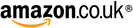I have two Yamaha Magicstomp pedals, one with EFTP, one with Echotappers patches. The EFTP pedal has now stopped working and as I much prefer EFTP over the Echotappers patches I was wondering if anyone can help. I wish to replace the Echotappers patches with EFTP ones on my remaining MS. I have all the paperwork from Charlie on how to do this (on WindowsXP) plus backup disc containing all the EFTP patches but cannot download the Driver for the MS from the Yamaha site, it doesn`t seem that my Windows 10, 64 bit laptop is compatible with doing this.
I originally did this many years ago on my Windows XP PC with the non working MS but cannot get the laptop to recognise the MS this time and keep receiving error message.
I was wondering if there is anyone out there who could do this for me. I could send the MS, all appropriate paperwork, discs etc. Once completed I would arrange for collection by courier unless you live anywhere in West Yorks close enough to me. I would of course be happy to pay for you doing this for me.
It may be that it has to be someone with an old Windows XP PC to do this but I`m not sure as I have limited PC knowledge.
I would be grateful for any help or advice offered.
Please PM if you are able to help in any way
Terry
Yamaha Magicstomp
12 posts
• Page 1 of 2 • 1, 2
Re: Yamaha Magicstomp
I have the Yamaha CD-ROM somewhere (two copies, since I have two MagicStomps) and the files saved on a back-up HD.
Would you like me to upload the software to a sharing site?
Would you like me to upload the software to a sharing site?
-
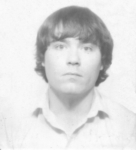
JimN - Posts: 4588
- Joined: 17 Sep 2009, 23:39
Re: Yamaha Magicstomp
Here's the link to the software (about 33 Mb).
Download it and burn it to a CD-R as a CD-ROM.
https://mega.nz/folder/5E8mARIK#8Kd_a4ewxgNcOBWjI2vxww
I'll delete it in a couple of days.
JN
Download it and burn it to a CD-R as a CD-ROM.
https://mega.nz/folder/5E8mARIK#8Kd_a4ewxgNcOBWjI2vxww
I'll delete it in a couple of days.
JN
-
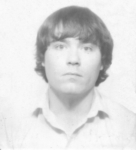
JimN - Posts: 4588
- Joined: 17 Sep 2009, 23:39
Re: Yamaha Magicstomp
Hi Jim, Thank you very much for replying plus your kind offer. I have the CD Rom that came with the MS plus a CD with EFTP patches but my problem is with the driver download from the Yamaha site, it won`t complete and so my PC doesn`t see the MS at all. When I did this years ago I had a Windows XP PC and had no problem, this is what is making me think that it is something to do with my Windows 10 64 bit Laptop perhaps being too modern to be compatible with the old software.
- andyalma
- Posts: 12
- Joined: 22 Jan 2012, 16:29
Re: Yamaha Magicstomp
You could try this. It worked for me.
Cheers...George.
https://www.facebook.com/groups/3115018 ... 406584188/
Cheers...George.
https://www.facebook.com/groups/3115018 ... 406584188/
- george ridley
- Posts: 46
- Joined: 17 Sep 2009, 15:46
Re: Yamaha Magicstomp
Hi George and thank you for your help. I tried this the other day without success. I was able to download the windows 10 driver but it`s still not recognising the MS after following the rest of the outlined procedure. This is why I thought that Windows 10 was the problem. I`ve even thought about buying a Windows XP Laptop to see if I can install the patches as this was the way I did it around 12 years ago when I had my old XP PC.
- andyalma
- Posts: 12
- Joined: 22 Jan 2012, 16:29
Re: Yamaha Magicstomp
Hi George. I have made progress on this in that I have managed to install the driver and so the MS can now see the PC, the problem was a faulty USB cable. I just now need to know how to install the EFTP patches. I have run Charlie`s installation backup CD which has various folders listed below;
FOLDER;- Magicstomp Patches
Zip Folder;- Freeloader 100 (315KB)
Zip Folder;- Tools (9,611KB
The rest are 5 PDF folders for Manual, Echo & PU Settings, MS11 Instructions, MS11 Prog 1 and MS 11 Welcome.
I know that the MS and PC are communicating as I have somehow managed to replace the Echotappers patches with the 100 presets from the factory loaded patches. This is not a problem as I want them replacing with EFTP anyway. Charlie states in his instructions to copy and paste the data extension file (UB9) which I can`t seem to see.
I`d be grateful if you could get me through the last part of this process please, (getting the patches into a folder then transferring them onto the MS) bearing in mind that I have limited computer knowledge.
Many thanks once again.
Terry
FOLDER;- Magicstomp Patches
Zip Folder;- Freeloader 100 (315KB)
Zip Folder;- Tools (9,611KB
The rest are 5 PDF folders for Manual, Echo & PU Settings, MS11 Instructions, MS11 Prog 1 and MS 11 Welcome.
I know that the MS and PC are communicating as I have somehow managed to replace the Echotappers patches with the 100 presets from the factory loaded patches. This is not a problem as I want them replacing with EFTP anyway. Charlie states in his instructions to copy and paste the data extension file (UB9) which I can`t seem to see.
I`d be grateful if you could get me through the last part of this process please, (getting the patches into a folder then transferring them onto the MS) bearing in mind that I have limited computer knowledge.
Many thanks once again.
Terry
- andyalma
- Posts: 12
- Joined: 22 Jan 2012, 16:29
Re: Yamaha Magicstomp
Terry,
The "cannot see the MS" problem can be solved but it's painstaking and tedious. The original MIDI/USB driver on the CD-ROM was rubbish and the Sound Drive installation program keeps trying to re-install and invoke it. You may have to find a way to see this driver (greyed-out) and delete it. If at any time the Sound Driver installer (should be V2.0 or V2.1) asks to install a sound driver, ignore the request!
When you first install the new driver, the MS should already be plugged in and powered up. I know this isn't normal when installing USB drivers, but that's the way Yamaha chose to do it.
You will then need to double-initialize the Sound Driver. The MS should already be plugged in and powered up when you start the Sound Driver. At the top of the screen is a Midi Tab. Choose this and, if all is well you will see the Yamaha Options. Click on both.
There is also a floating bar. Click on the "Red Tick" and once again pick the Yamaha Options.
To reiterate, The Sound Driver should be V2.1 and the Firmware in the MS should be V2.1.
There's a lot of useful stuff about how to fix a MagicStomp on the members only https://soundandtechnical.proboards.com/ website
Regards,
DaveC.
The "cannot see the MS" problem can be solved but it's painstaking and tedious. The original MIDI/USB driver on the CD-ROM was rubbish and the Sound Drive installation program keeps trying to re-install and invoke it. You may have to find a way to see this driver (greyed-out) and delete it. If at any time the Sound Driver installer (should be V2.0 or V2.1) asks to install a sound driver, ignore the request!
When you first install the new driver, the MS should already be plugged in and powered up. I know this isn't normal when installing USB drivers, but that's the way Yamaha chose to do it.
You will then need to double-initialize the Sound Driver. The MS should already be plugged in and powered up when you start the Sound Driver. At the top of the screen is a Midi Tab. Choose this and, if all is well you will see the Yamaha Options. Click on both.
There is also a floating bar. Click on the "Red Tick" and once again pick the Yamaha Options.
To reiterate, The Sound Driver should be V2.1 and the Firmware in the MS should be V2.1.
There's a lot of useful stuff about how to fix a MagicStomp on the members only https://soundandtechnical.proboards.com/ website
Regards,
DaveC.
- davec
- Posts: 81
- Joined: 23 Nov 2010, 13:39
Re: Yamaha Magicstomp
Hi Dave, Thanks for replying.
The cannot see the MS problem was a faulty USB Cable. I have now been able to install the driver and MS sound editor as well as replacing the echotapper patches with the 100 factory installed presets (unintentionally I might add) so now my problem is finding the EFTP patches on Charlies Backup Disc, getting the EFTP patches into a folder on my PC and then transferring them onto the MS. I figure that the PC and MS must be communicating ok because I watched the MS screen replacing the ET patches with the Yamaha ones.
I only have basic knowledge of PC`s and so any explanation on the next step would need to reflect this please.
Terry
The cannot see the MS problem was a faulty USB Cable. I have now been able to install the driver and MS sound editor as well as replacing the echotapper patches with the 100 factory installed presets (unintentionally I might add) so now my problem is finding the EFTP patches on Charlies Backup Disc, getting the EFTP patches into a folder on my PC and then transferring them onto the MS. I figure that the PC and MS must be communicating ok because I watched the MS screen replacing the ET patches with the Yamaha ones.
I only have basic knowledge of PC`s and so any explanation on the next step would need to reflect this please.
Terry
- andyalma
- Posts: 12
- Joined: 22 Jan 2012, 16:29
Re: Yamaha Magicstomp
Hi all, I have now managed to get the patches installed. I just want to say a big thank you to Jim, George and Dave for all their help, it`s very much appreciated.
I finally got an understanding of what was required, after much head scratching I might add.
I found that the link that George sent me worked for me also.
I`ll leave this on here as it may help someone else with a similar problem.
Thanks once again to all.
Terry
I finally got an understanding of what was required, after much head scratching I might add.
I found that the link that George sent me worked for me also.
I`ll leave this on here as it may help someone else with a similar problem.
Thanks once again to all.
Terry
Last edited by andyalma on 17 Oct 2021, 13:20, edited 1 time in total.
- andyalma
- Posts: 12
- Joined: 22 Jan 2012, 16:29
12 posts
• Page 1 of 2 • 1, 2
Return to Various old postings
Who is online
Users browsing this forum: No registered users and 6 guests
These advertisements are selected and placed by Google to assist with the cost of site maintenance.
ShadowMusic is not responsible for the content of external advertisements.