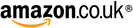Hello all,
I have a lot of Kiwi instro music on vinyl that I'd like to transfer to CD. Any suggestions of software that I should consider using?
Cheers,
JB
Vinyl - CD
6 posts
• Page 1 of 1
Re: Vinyl - CD
There are three aspects of transferring vinyl to CD
1. Making the recording (remembering that either the playing deck, the computer program or a preamp in between has to apply the RIAA curve)
2. Trimming top and tail, and adding the 2 sec gap between tracks for singles.
3. When transferring EPs or LPs, having the ability to add track markers manually (to avoid all the extra work of recording each individual track separately).
I'll be very interested to hear of any software that can do 1, 2 and 3. Not only that, but these days it is very necessary to specify which of Microsoft's operating systems will actually run such a program. I have excellent programs to do 1, 2 and 3, but the programs for 1 and 3 won't work on Win Vista, 7 or 8 and my best program for 2 won't work on anything later than Win 2000.
Regarding setting track markers, yes, I am aware that there are programs that will detect the silence between tracks but these do not normally place the marker at the end of the gap, there will be a moments pause before the track starts. In addition, 'detect the gap' programs don't work on concert footage where there is applause between numbers and no silence.
John, sorry to go on a bit but what at first seems a simple job is quite complicated if you want to do it right. Hope you find something.
Ray
1. Making the recording (remembering that either the playing deck, the computer program or a preamp in between has to apply the RIAA curve)
2. Trimming top and tail, and adding the 2 sec gap between tracks for singles.
3. When transferring EPs or LPs, having the ability to add track markers manually (to avoid all the extra work of recording each individual track separately).
I'll be very interested to hear of any software that can do 1, 2 and 3. Not only that, but these days it is very necessary to specify which of Microsoft's operating systems will actually run such a program. I have excellent programs to do 1, 2 and 3, but the programs for 1 and 3 won't work on Win Vista, 7 or 8 and my best program for 2 won't work on anything later than Win 2000.
Regarding setting track markers, yes, I am aware that there are programs that will detect the silence between tracks but these do not normally place the marker at the end of the gap, there will be a moments pause before the track starts. In addition, 'detect the gap' programs don't work on concert footage where there is applause between numbers and no silence.
John, sorry to go on a bit but what at first seems a simple job is quite complicated if you want to do it right. Hope you find something.
Ray
-

RayL - Posts: 1250
- Joined: 16 Sep 2009, 16:25
- Location: Carshalton, Surrey
Re: Vinyl - CD
In my opinion, the task is even more complicated than Ray states.
The necessary processes are:
(a) copy the output of the record to *.wav format
(b) clean up the wave form (so as to "top and tail" the individual tracks with a silent run-in and to clean up the audio, removing pops, clicks and crackle)
(c) ensure maximum signal with tracks in correct proportion to each other (normalisation)
(d) get the edit points in the correct places (as mentioned by Ray)
(e) burn the files to CD-DA.
There are plenty of (even free) programs that will do some or all of this. Audacity http://audacity.sourceforge.net/download/ is free and will do (a), (b) and (c).
It won't, in my opinion, do it as well and as controllably as (say) Adobe Audition, but it will do it.
The trick would be to record a whole side of an LP at once and treat the recording as a single file for cleaning, silencing (of run-in and run-out groove noise), fading in and out, etc. Audacity will even normalise the whole recording, raising its maximum amplitude to (0dB).
What it will not do is place the track markers. But never fear. There is a free application which will allow the user to place markers precisely within the file (eg, at the start of the audio for each track). This is CD Wave http://www.milosoftware.com/en/index.php?body=cdwave.php. It is particularly useful for live recordings which you wish to treat as one long take, albeit with each track indexed on the CD. It works by allowing the user to place a "split" marker exactly where he wishes to, identifying the spot both aurally and visually. When this is done, saving the file produces a copy as separate files, each named as per the original with the addition of a numerical character to identify the correct order for burning.
For example, the six-track first side of an LP called "Kiwi Rock" could be copied to the hard drive as Kiwi Rock A.wav. After cleaning, editing the track gaps for silence between them and normalisation, running it through CD Wave and placing the five markers (for tracks 2 - 6) would divide it into six tracks called Kiwi Rock A 01, Kiwi Rock A 02, through to Kiwi Rock A 06 inclusive.
However, in my opinion, you cannot get the best possible results from treating a whole side of an LP as one track. Editing will be slow and there is always the strong possibility that something annoying will be missed or simply not addressed insufficient detail by automated processes. For best results (the sort I demand), each song would have to be treated separately and saved separately, then assembled in a CD-burner application after cleaning and normalisation.
Hope this helps.
The necessary processes are:
(a) copy the output of the record to *.wav format
(b) clean up the wave form (so as to "top and tail" the individual tracks with a silent run-in and to clean up the audio, removing pops, clicks and crackle)
(c) ensure maximum signal with tracks in correct proportion to each other (normalisation)
(d) get the edit points in the correct places (as mentioned by Ray)
(e) burn the files to CD-DA.
There are plenty of (even free) programs that will do some or all of this. Audacity http://audacity.sourceforge.net/download/ is free and will do (a), (b) and (c).
It won't, in my opinion, do it as well and as controllably as (say) Adobe Audition, but it will do it.
The trick would be to record a whole side of an LP at once and treat the recording as a single file for cleaning, silencing (of run-in and run-out groove noise), fading in and out, etc. Audacity will even normalise the whole recording, raising its maximum amplitude to (0dB).
What it will not do is place the track markers. But never fear. There is a free application which will allow the user to place markers precisely within the file (eg, at the start of the audio for each track). This is CD Wave http://www.milosoftware.com/en/index.php?body=cdwave.php. It is particularly useful for live recordings which you wish to treat as one long take, albeit with each track indexed on the CD. It works by allowing the user to place a "split" marker exactly where he wishes to, identifying the spot both aurally and visually. When this is done, saving the file produces a copy as separate files, each named as per the original with the addition of a numerical character to identify the correct order for burning.
For example, the six-track first side of an LP called "Kiwi Rock" could be copied to the hard drive as Kiwi Rock A.wav. After cleaning, editing the track gaps for silence between them and normalisation, running it through CD Wave and placing the five markers (for tracks 2 - 6) would divide it into six tracks called Kiwi Rock A 01, Kiwi Rock A 02, through to Kiwi Rock A 06 inclusive.
However, in my opinion, you cannot get the best possible results from treating a whole side of an LP as one track. Editing will be slow and there is always the strong possibility that something annoying will be missed or simply not addressed insufficient detail by automated processes. For best results (the sort I demand), each song would have to be treated separately and saved separately, then assembled in a CD-burner application after cleaning and normalisation.
Hope this helps.
-
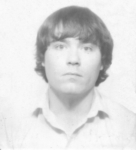
JimN - Posts: 4588
- Joined: 17 Sep 2009, 23:39
Re: Vinyl - CD
I am using Magix Audio Cleaning Lab since ages to transfer audio recordings to CD-R.
http://www.magix.com/gb/audio-cleaning-lab/
I have connected my hi-fi amplifier with the entrance on the soundcard of my PC, so I can transfer vinyl and cassettes.
Working with MACL is supposed to be done in 4 steps (you can stop wherever you like and save the actual status):
(1) Import: (a) You can load wav- or mp3 files from any source,
(b) Record from the soundcard input socket (or if your soundcard supports this: 'What you hear'
which is very helpful to record internet radio stations) or
(c) Rip tracks from a CD (if the CD is not protected)
When recording you can stop or pause whenever you like, set track markers during the recording process.
Having finished the import you can edit the project, i.e. remove or add sequences, add track markers all with
an accuracy of 10 milliseconds. There is no need for a pause between tracks, which is important for live
recordings.
(2) Cleaning: Here you can declick, decrackle, dehiss, declip and denoise the project at various levels
(3) Mastering: Basically this is an equalizer with a lot of more options like stereo panning and altering the dynamic
(4) Export: You can store the project in one wav or mp3 file or all tracks seperately. You can write the project
onto an audio CD, audio DVD or data CD.
You can add/change id3-tags for each track and then print title lists or even a CD inlay (although only with hardly
any art work, there are better programs for this task).
The bad point is that this program is not free. The regular price for the UK is GBR 79,98, but Magix always has
special offers. At the moment you can get the program for GBR 39,99. (I don't get any provision!!!
 )
)
Hope this is of help.
Best wishes,
Ulrich
http://www.magix.com/gb/audio-cleaning-lab/
I have connected my hi-fi amplifier with the entrance on the soundcard of my PC, so I can transfer vinyl and cassettes.
Working with MACL is supposed to be done in 4 steps (you can stop wherever you like and save the actual status):
(1) Import: (a) You can load wav- or mp3 files from any source,
(b) Record from the soundcard input socket (or if your soundcard supports this: 'What you hear'
which is very helpful to record internet radio stations) or
(c) Rip tracks from a CD (if the CD is not protected)
When recording you can stop or pause whenever you like, set track markers during the recording process.
Having finished the import you can edit the project, i.e. remove or add sequences, add track markers all with
an accuracy of 10 milliseconds. There is no need for a pause between tracks, which is important for live
recordings.
(2) Cleaning: Here you can declick, decrackle, dehiss, declip and denoise the project at various levels
(3) Mastering: Basically this is an equalizer with a lot of more options like stereo panning and altering the dynamic
(4) Export: You can store the project in one wav or mp3 file or all tracks seperately. You can write the project
onto an audio CD, audio DVD or data CD.
You can add/change id3-tags for each track and then print title lists or even a CD inlay (although only with hardly
any art work, there are better programs for this task).
The bad point is that this program is not free. The regular price for the UK is GBR 79,98, but Magix always has
special offers. At the moment you can get the program for GBR 39,99. (I don't get any provision!!!
Hope this is of help.
Best wishes,
Ulrich
-

UlrichS - Posts: 628
- Joined: 15 Sep 2009, 12:51
- Location: Herzogenrath/Germany
Re: Vinyl - CD
I was given a Magix kit a while ago.
It runs well on windows up to win7 and does have quite a few apps built in for signal processing and also accepts many widely available VST plugins.
The bonus with the kit I got was that it came with a Magnetic cartridge pre-amp (RIAA) for boosting the sigal and equalising it for recording.
It runs well on windows up to win7 and does have quite a few apps built in for signal processing and also accepts many widely available VST plugins.
The bonus with the kit I got was that it came with a Magnetic cartridge pre-amp (RIAA) for boosting the sigal and equalising it for recording.
- John M
Re: Vinyl - CD
John M wrote:The bonus with the kit I got was that it came with a Magnetic cartridge pre-amp (RIAA) for boosting the sigal and equalising it for recording.
Still available. See: http://www.magix.com/gb/rescue-your-vinyl-tapes/
From the website it is also running under Windows 8.
Ulrich
-

UlrichS - Posts: 628
- Joined: 15 Sep 2009, 12:51
- Location: Herzogenrath/Germany
6 posts
• Page 1 of 1
Who is online
Users browsing this forum: No registered users and 34 guests
These advertisements are selected and placed by Google to assist with the cost of site maintenance.
ShadowMusic is not responsible for the content of external advertisements.